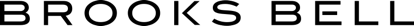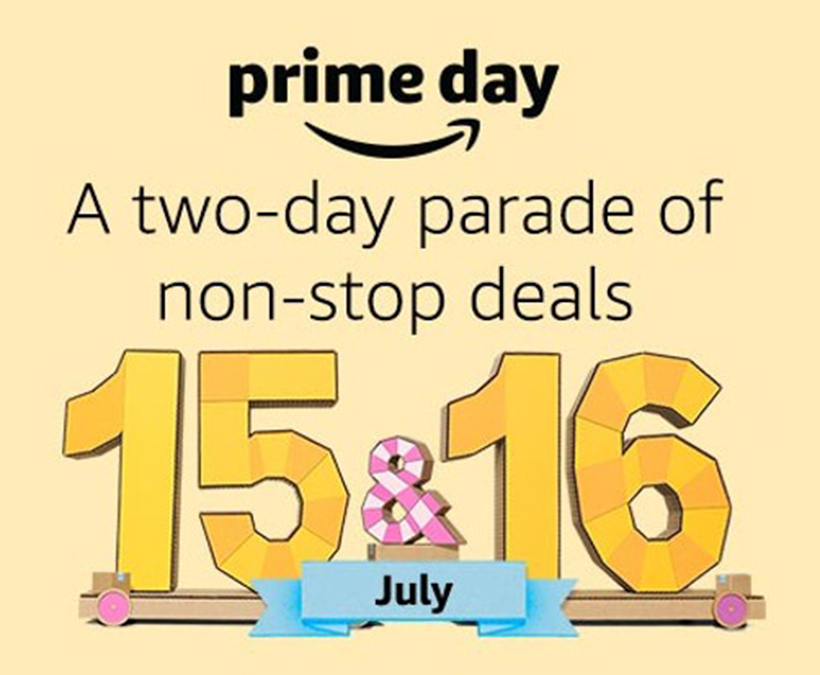
It’s here: Prime Day, Amazon’s annual mega-sale for Amazon Prime members. Amazon Prime Day presents an interesting opportunity for testing and personalization, as it targets a specific segment of Amazon shoppers: Amazon Prime members.
Though the company is especially secretive with its Prime data, a study authored by Consumer Intelligence Research Partners estimated that as of December 2018, Amazon has at least 101 million Prime subscribers in the United States.
Amazon itself is an interesting case study of a company that has successfully embedded optimization and personalization into their company culture. Many of their fourteen leadership principles directly align with optimization practices (our faves include “learn and be curious,” “being customer-obsessed,” and “invent and simplify.”)
So, while we’re betting they’ve already optimized the hell out of their user experience, we thought it would be fun to challenge our team with coming up with a few hypothetical A/B testing ideas for Prime Day.
A few caveats here: we’re working with limited data beyond what we’ve found online. Our recommendations would likely change with a deeper understanding of Amazon’s customers, the company’s current state and its broader goals. (If you’ve ever explored our testing services, you’ll know that’s sort of how we roll.)
Finally, we should also add that there are plenty of pros and cons of running tests during a specific promotion. Many of the insights learned from testing during major promotional periods are only applicable to future promotions. But given the principles mentioned above and the fact that Prime Day has been consistently growing since its inception in 2015, we’re willing to bet that testing is definitely taking place.
Now, on to the testing ideas.

Personalized Prime Day Recommendations
Create a section for “[Suzi’s] Prime Day” that shows products with Prime Day deals that I might like based on my past purchases. This helps Prime Day be more relevant to individuals.
Testing Biggest Deals
In the “Deals” section, there’s an option to sort based on discounts. It would be cool to test default sorting (high to low). It would also be cool to test that functionality based on the amount of money off, instead of the percentage off.
One thing to watch out for are lower-value products that are deeply discounted, such as magazines. While I doubt magazine subscriptions will be featured Prime Day deals, if they are, they could easily dominate the product selection.
To avoid that happening, I’d suggest bundling magazines into a “Magazines 96% Off” card and allow users to dive into that if interested. This reduces magazine presence and surfaces more variety, which could be beneficial.
Lowest Price Ever
Address customers’ skepticism around how good the deals are during Prime Day by testing a “Lowest Price Ever” banner for products that have never been priced that low. This should boost customers’ confidence that they are getting a good deal.
Price Changes in Cart
According to the online shopping experts of Reddit, one strategy for Prime Day is to load up your cart with items so that you can easily hop in and buy if the deal is compelling enough. Based on this, Amazon could test highlighting price changes for items in a customer’s cart or “save for later” list.
Amazon could also emphasize price drops in more locations throughout its site. For example, Amazon could show a flyout below the cart icon that shows an aggregate amount of savings in the cart (assuming it will be large). “Whoa! Save $X on your Cart with Prime Day savings!”
Leverage Loss Aversion & Scarcity
The behavioral economics principle of loss aversion and scarcity taps into people’s fear of missing out on something.
In the case of promotions like Prime Day, studies have found that people’s desire to save money does not necessarily drive them to make a purchase. However, they are more motivated by the possibility of missing out on an opportunity to save money and are therefore more likely to purchase.
Amazon currently leverages these principles by showing a progress bar with “% claimed” alongside a “ends in XX:XX:XX” clock. For Prime Day, they could flip this to “% remaining” (claimed) or “Time remaining” (ends in) to flip that terminology and convey more urgency.
Recommended: How to Use Behavioral Economics to Optimize Your E-commerce Website
Increase Urgency
To encourage people to purchase, they could show the retail price as “Not Prime Day Price” and the discounted price as “Prime Day Price” and they could really ramp up the size of the “You Save” amount. This could increase urgency.

Test Social Proof
See the effects of social proof on Prime Day Shoppers by testing whether showing a live feed of top-selling products on the homepage increases order volume. On the checkout page, you could also test showing top-selling Prime Deals for a quick up-sell opportunity.
Personalize Based On Previously Viewed Items
On the homepage, show a list of all products that a customer recently viewed but didn’t purchase that are now Prime Deals. Within this, you could also test various types and formats of badges to emphasize the change in price.
Ease Anxiety
Make sure customers know they’re getting the best deal. Test copy on the cart or checkout page that says something like “Rest Easy Knowing It’s Prime Day and You’re Getting A Stellar Price” to ease anxiety.

Prime Day Deal Badging on the Product Detail Page
Users may not know that the product is on sale for Prime Day if they just directly search for the product. To show that the price is a limited-time offer, test Prime Day Deal badging on the product detail page.
Test Upsells on the “Added to Cart” Page
Here’s an obvious fact: users who purchase during Prime Day are more inclined to shop for deals.
Currently, the two main upsell contents above the fold on the “Added to Cart” page are the Amazon CC and sponsored products. Neither of these promotions is super relevant to the users’ shopping motives. So, during Prime Day, Amazon could test displaying “Related Prime Day Deals” products on the “Added to Cart” page to see if it increases AOV.

Group Products By Price
The average annual Amazon shopping expenditure of Amazon Prime members was found to be $1,400 on the online shopping platform every year, compared to $600 by non-Prime members.
Based on this, Amazon could test sections on the homepage during Prime Day (or a related Deals subpage) by breaking down products by pricing categories, such as “Under $25.”
Give Browsers An Option, Too
Sometimes people aren’t in a place to purchase due to their finances, or they simply don’t have a need to purchase anything right now. Instead of losing that segment altogether, enable Prime Day browsers to share specific Prime Day deals or categories/deal-categories featured with their friends and family.
Brooks Bell helps consumer brands profit through website testing, analytics and personalization.
We work with enterprise companies to more effectively leverage their data, technology and people to better understand their customers and build more relevant digital experiences. Learn more about our services.
Categories