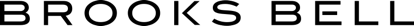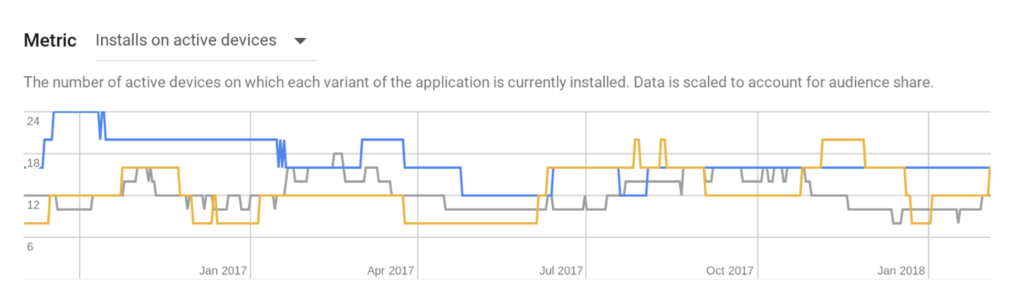Recently, while attending a native app session at our annual conference, Click Summit, it was brought to my attention that not many people know about the ability to run A/B tests on their Google Play Store app listing.
Testing your store listing can be an untapped area for gaining key insights about your customers and increasing app installs. Additionally, the insights you gain by testing your Google Play Store listings could be transferable to your Apple App Store listing as well.
Within the Google Play Console, there’s a little known tool that will allow you to A/B test your app listing called “store listing experiments.” This can be found under the “store presence” menu item.
There is no need for a technical resources or technical knowledge as the technology is built right into the Google Play Console. The Store Listing Experiments feature allows you to A/B Test six different attributes of the store listing: Hi-res icon, Feature Graphic, Screenshots, Promo Video, Short Description and Long Description. Tests can include all of these in combination or individually. You can run tests globally (graphics only) or localized (text and graphics). Note that you are limited to 3 variations in a test.
The analytics and reporting is all housed within the Google Play Console and unfortunately, cannot be exported. Three metrics area automatically tracked: Installs on active devices, installs by user, uninstalls by user. Results are measured at a 90% confidence interval.
For more details, check out Google’s step by step documentation.
When it comes to experimentation, Brooks Bell is happy to lend our expertise to help your optimization program expand its reach, capabilities, and impact. This can include testing store listings, to landing pages, to check out experiences and more. If you’re interested in learning more about Brooks Bell and how we can help optimize your web experiences, contact us today.